Company News, Industry News, News
How Do You Use the Yocan Zen Electric Dab Pen?
The Yocan Zen vaporizer is a portable device specifically designed for vaporizing concentrates. It consists of different components. Includes 650mAh battery, innovative C4-DE heating element, magnetic mouthpiece and pick tool for loading concentrates.
Unlike traditional vaporizers. The Yocan Zen electric dab pen applicator offers a more discreet and efficient way to enjoy your favorite concentrates. In this article, we will briefly outline the detailed usage of the Yocan Zen dab pen vaporizer.
How to use the Yocan Zen electric dab pen step-by-step guide?
If you are new to dab pens, don’t worry! We will guide you through the entire process to ensure you have a perfect dabbing experience.

Step 1: Preparing the Yocan Zen vaporizer
Before using the Yocan Zen electric dab pen, you must make sure the battery is fully charged. When you unpack the Yocan Zen you will find a USB cable inside. You can use this data cable with your mobile phone charger plug for fast and convenient charging.
Step 2: Loading the Concentrates
First, separate the mouthpiece from the C4-DE coil by easily pushing the Yocan Zen by hand at the top end of the mouthpiece. Then use the pickup tool included with the Yocan Zen electric vape pen to pick up a small amount of concentrate and place it inside the C4-DE coil chamber. Be careful not to overfill as this may affect the taste of the vapor.
Step 3: Turn on the Yocan Zen electric dab pen
Now that your dab pen is loaded, you can start trying to operate it to enjoy the delicious vapor. The on/off button is on the side of the Yocan Zen vaporizer, press the button 5 times quickly within two seconds, accompanied by the white light blinking 5 times to indicate. The power on is successful and the power off is the same as above.
Step 4: Setting the right voltage
Once the Yocan Zen electric dab pen starts up, you can adjust the temperature setting. In the power-on state, press the on/off key 3 times quickly to realize the voltage adjustment. The white light prompts for 2.8V voltage, the green light blinks for 3.2V voltage, and the red light blinks for 3.6V voltage. The higher the voltage, the faster the heating speed, users can choose the right voltage according to their preferences.
Step 5; Enjoy dabbing
After selecting the desired temperature, long press and hold the power button, Yocan Zen electric vape pen starts to heat the concentrate. Wait until the set temperature is reached and the concentrate is heated and vaporized, then enjoy the vapor by inhaling slowly and in a controlled manner from the mouthpiece.
We hope that with this step-by-step guide, you can explore and enjoy the perfect vapor experience with the Yocan Zen vape pen. To learn more please leave a comment below.
















































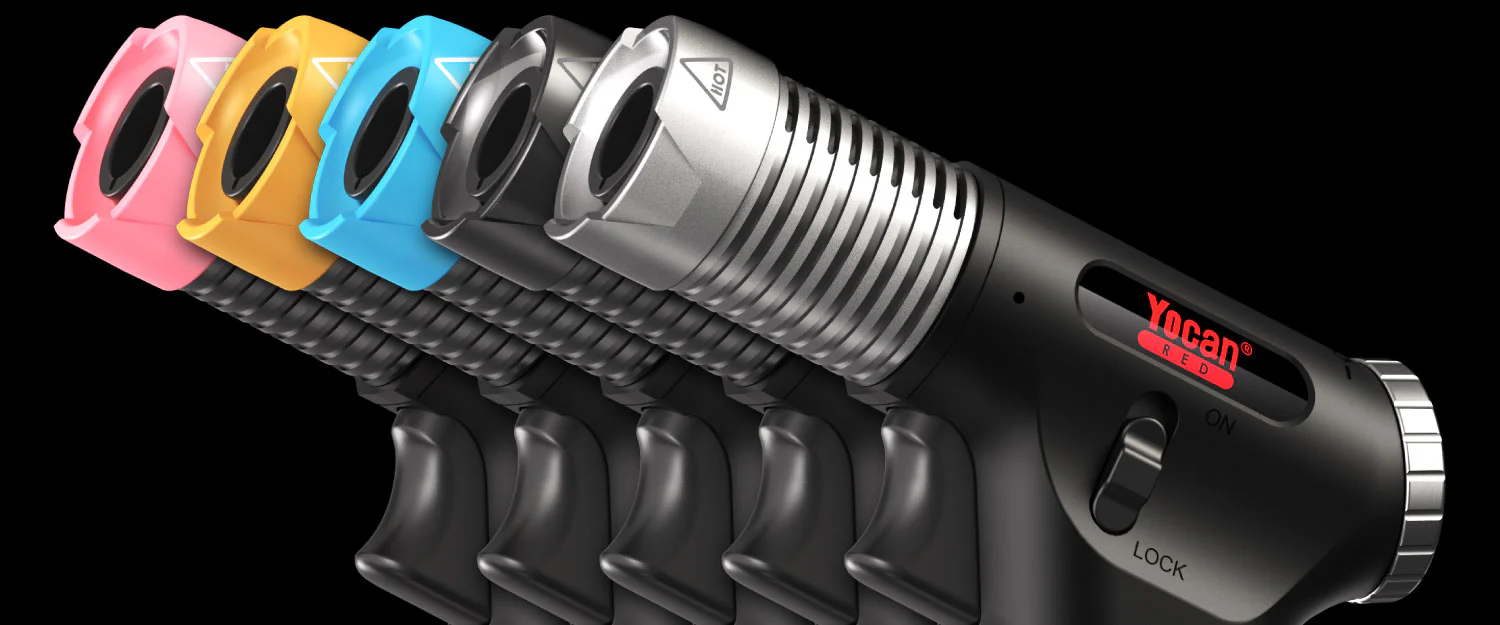




I like this concept and stop by step instructions
Thank you for your support of Yocan Zen electronic dab pen!
Never used Zen Pen. Looks nice and I hope I get a chance to have one.
Happy 10th anniversary! Great Giveaway 👍
Hope you get the Yocan Zen dab pen!
Thank you! It looks amazing and i hope i win!
Such a awesome concept. Will need to try soon
Where do you get it?
If you want to wholesale Yocan Zen dab pen, you can send an inquiry on the Yocan Official website. If you want to purchase it individually, you can check out Yocan’s retail stores.
This little vape looks like it would work pretty good. Anything coil-less works amazing and makes concentrates smooth and is better then having a torch and glass cause i have kids and this makes everything so convenient and easier to use