Company News, Industry News, News
How to Use Yocan Verve Auto Inhale Activated Vape Battery?
Yocan Verve auto draw vape pen battery is a compact and very discreet 510-thread buttonless vape pen battery. Easy to operate perfect for beginners.
The following content will explain in detail how to use the Verve auto-inhale-activated battery.
How does Yocan Verve auto inhale activated battery work?
The main function of the Yocan Verve auto-draw vape pen battery is to provide power to the heating element (atomizer). The Verve auto inhale-activated battery is equipped with a sensor or suction-activated switch. The sensor detects the change in air pressure when the user inhales through the mouthpiece of the Verve. The change in air pressure triggers the activation of the battery. The heating element warms up quickly, causing the vape oil in the 510-threaded cart to vaporize.

Preparation before using the Verve auto inhale activated battery
Keep the Yocan Verve fully charged
Make sure the Yocan Verve auto-inhale-activated battery is fully charged before using it. Avoid a poor vaporizing experience due to insufficient battery power.
Prepare the 510-threaded cart
The Yocan Verve is compatible with most 510-threaded carts on the market. Compatible cart sizes are: diameter ≤ 14mm, height ≤ 66mm, atomizer resistance 0.8 ohms or above 510 threaded carts.
5-step guide to using Verve auto inhale-activated battery
Connecting the 510 threaded cart correctly
First of all, separate the Verve body from the base, Yocan Verve auto-draw vape pen battery’s overall structure is a magnetic connection. Separation is very easy and convenient, just a gentle push can be separated. Install the cart, align the 510 threaded cart with the Yocan Verve base connection, and rotate clockwise to tighten the connection. Finally, connect the body to the base.
Starting the Yocan Verve
Start the Yocan Verve auto inhale activated battery by taking 5 consecutive puffs within 3 seconds, accompanied by a green light that blinks slowly 5 times. Turn off the Yocan Verve as above, accompanied by the red light blinking 5 times.
Preheat
Under the power-on conditions, within 1 second, the microphone will suction two times continuously, and then the warm-up mode will be activated. Turn off the preheating mode as above. The preheating voltage is 1.8V and accompanied by blue light prompts, 10 seconds to complete the preheating.
Adjust the voltage setting
In the power-on state, three consecutive suctions within two seconds to shift operation. First gear 2.6V blue light prompt, second gear 3.2V green light prompt, third gear 3.8V red light prompt. The higher the voltage setting, the faster it heats up and the more vapor it produces.
Start Smoking
Once the voltage is set, you can start smoking. When smoking, the corresponding gear light is always on, and the maximum working time is 9 seconds, after 9 seconds, the red light will flash 5 times to stop working.
The above content is about for using the Yocan Verve auto draw 510 vape pen battery detailed tutorial, I hope it can help you! Welcome to leave a comment below.
















































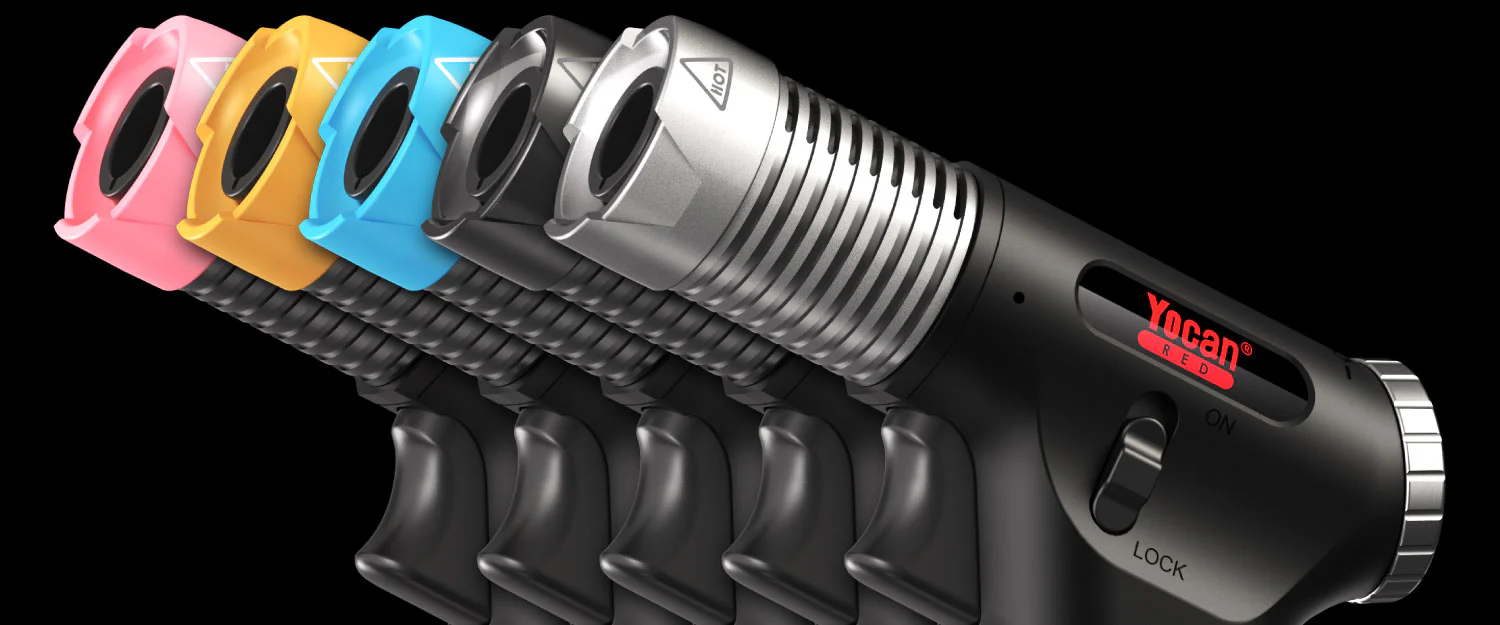




Thanks for the info!
It’s my pleasure!
Amazing Yocan Verve product
A new battery would be great! They need to last longer as it is frustrating when they go out.
Yocan Verve has a battery capacity of up to 450 mAh, so you don’t have to worry about using it all day long.
Clear easy to follow directions thank you!
It’s my pleasure, I hope you like Yocan Verve!
Great Verve, amazing vape
Needing one!!