Company News, Industry News, News
How to use Yocan iCan dab e rigs?
Yocan iCan is a smart, stylish, and portable dab e rigs. It is a brand new vaporizer designed by a Yocan manufacturer to replace and solve many problems of traditional dab rig. Let’s learn about the use and powerful functions of Yocan iCan.

How to use Yocan iCan dab e rigs?
Yocan iCan dab e rigs are easy to use, easy to carry and feature-rich. Make sure the device is ready before turning it on. For example, is the atomizer head installed? Check whether the iCan has sufficient power? Is the clear cup of filtered water loaded and screwed on etc? If everything is ready, start trying the following operations.
Turn on and off: Quickly press the power button 5 times, and see the iCan’s RGB ambient light green light flashing slowly 5 times around the body to indicate power on. Continue to press five times, and the red light of the RGB ambient light will flash slowly five times to indicate shutdown.
Two-speed automatic gear adjustment function: Press the power button 3 times in a row, and the green light will turn on. At this time, the device voltage mode is: the working voltage is 3.2V in the first five seconds, and the working voltage is automatically adjusted to 3.0V in the next 30 seconds. Then, we continue to press the power button 3 times, and the red light will turn on. At this time, the device voltage mode is: the working voltage is 3.6V in the first five seconds, and the working voltage is 3.2V in the next 30 seconds. Please note that you cannot change gears during work, and you need to preset it in advance.
Working mode: 1. To turn on automatic heating, you need to quickly press the power button twice. At this time, the device automatically heats according to the currently set voltage mode. The total time is 35 seconds, and the voltage is reduced to 2.0V working voltage in the last 7 seconds. Continue to press the power button twice, and the automatic heating will be turned off. 2. Manual heating requires long pressing the power button to start working. After 8 seconds, the device vibrates once as a reminder, and stops after 27 seconds. You will find that the RGB atmosphere light will change differently from before and after 8 seconds.

Yocan iCan e rigging light prompt function
Please note that Yocan iCan e rigging does not support charging while using, please use it strictly according to the Yocan manual.
Body prompts: 1. Load prompt. When you plug in and unplug the atomizer, the ambient light will light up for one second (light up the color of the gear light you currently set). 2. No-load prompt. If your atomizer is unplugged, you press and hold or press the power button twice in succession, the ambient light will flash green 3 times as a prompt.
Protection functions: 1. Low voltage protection. When the output voltage of your device is lower than 3.2V, the red light will flash slowly 10 times to remind you. 2. Short circuit protection. When the device starts short circuit protection, the red light will flash quickly 5 times to remind you. 3. Automatic shutdown. As long as the standby time exceeds 60 minutes, the device will automatically shut down. 4. Overcharge protection. 5. Lithium battery protection.
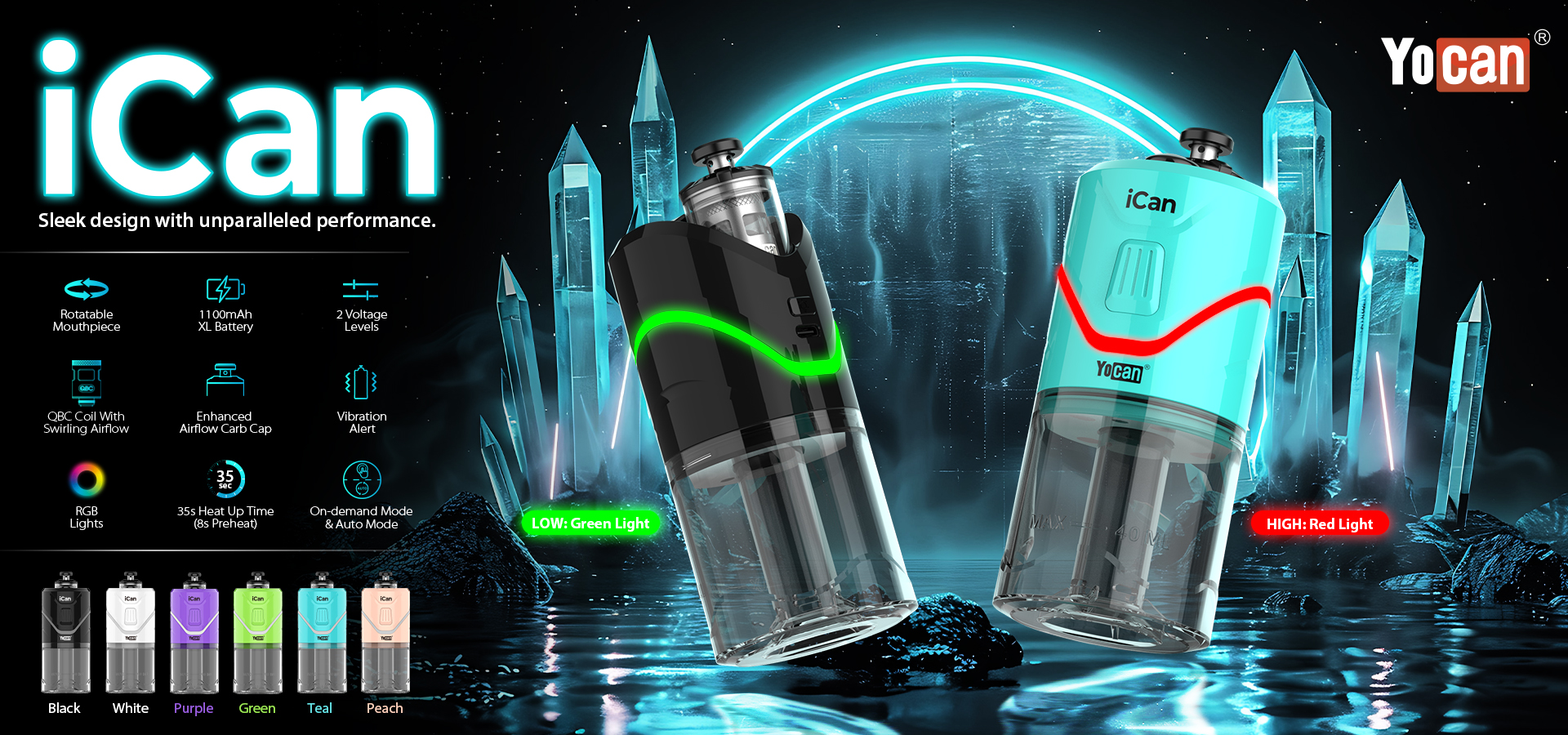
Yocan iCan is a powerful e rigs for dabs
Yocan iCan e rigs for dabs has a 1100 mAh ultra-powerful battery and a body with a diameter of 59 mm and a height of 143.7 mm, which determines that it can provide you with the possibility to access more places, especially the outdoor journeys that people love. Its cool lighting and perfect body proportions are very eye-catching. Whether you are an experienced enthusiast or a novice in e rigs, it can provide you with strong protection.















































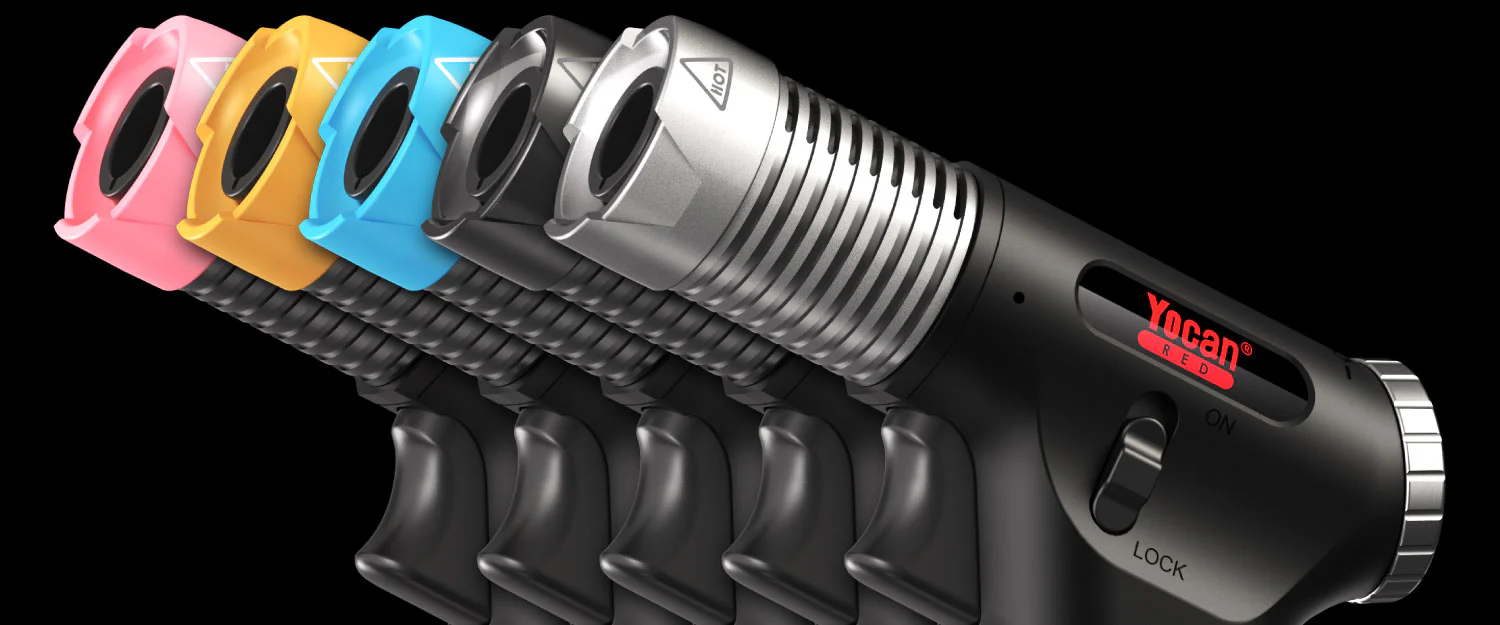




Thanks I’m very new and don’t understand the whole erig dab thing.
Follow Yocan manufacturers, you will get more information about the vape industry
Can’t wait to get my hands on one!
Mike, Good luck to you