Company News, Industry News, News
How to turn on Kodo Yocan battery
Among the many popular Yocan vape, Kodo is one of the most popular Yocan batteries. When you get the Yocan Kodo, you will see the Yocan logo and gift box packaging. After unpacking, you will find that it contains a Yocan Kodo device + a 30CM USB data cable + a user manual.
- First, fully charge the Yocan battery kodo, and then prepare a 510 threaded atomizer.
- Next, connect the power supply: After connecting the 510 threaded atomizer to the Yocan battery kodo, just screw it into the interface clockwise. Then 3 green lights flash 3 times to indicate a successful connection.
- Finally, we try to turn on and off the Yocan Kodo: press the button 5 times quickly to turn it on or off, and the 3 green lights will flash 3 times to prompt.

How to use Yocan Kodo battery
After successfully opening the Yocan Kodo according to the above steps, we will learn how to use the Kodo Yocan battery. Just follow the following instructions to master the skills of using Yocan Kodo battery.
- Yocan Kodo output: Press the button 3 times to switch between 3 gears in turn when the device is turned on, and the gear light will light up for 2S; output 2.5V, 3.0V, and 3.5V respectively, corresponding to 1 green light, 2 green lights, and 3 green lights (from bottom to top).
- Preheating function: Press the button 2 times to preheat 1.8V output when the device is turned on, and 3 green lights will light up. During preheating, press the button 2 times to stop output; during preheating, take out the atomizer, stop preheating, and 3 green lights will flash slowly 5 times. Stop after 10 seconds of preheating, and 3 green lights will flash quickly 8 times.
- Working time: When the smoking time exceeds 15 seconds, the output will stop, and the 3 green lights will flash quickly 8 times.
- No-load protection: If you smoke without an atomizer, the 3 green lights will flash slowly 5 times.
- Short circuit protection: stop output, 3 green lights flash 3 times.
- Low voltage protection: If the battery is lower than 3.2V, press and hold the button to stop output, and 3 green lights flash 10 times.
- Overcharge protection: When fully charged, the green light flashes 8 times, and then all lights go out.
- Charging: Micro USB interface, input 5V/1A, charging current 0.6A/h. When charging, the three green lights flash from bottom to top in a cycle (marquee display). When charged to 35%, the bottom green light is on, and the other two continue to flash in a cycle. When charged to 70%, the bottom two green lights are on, and the last one continues to flash. When fully charged, the three green lights flash 8 times synchronously, and then all lights go out.
It should be noted that Yocan vape does not support smoking while charging.

Some parameters of Kodo
- Battery capacity: 400mAh.
- Charging time: 35-40 minutes.
- Size: Overall size 52*20*17mm.
- Weight: 19 grams.
- Atomizer specifications: supports atomizers above 0.8 ohms.
- Package contents: 30CM long flat USB data cable + instructions for use.
- Available colors: black sun-tanned, white sun-tanned, red sun-tanned, blue sun-tanned
Yocan Kodo battery features: very small and easy to carry, three-speed voltage regulation (low pressure), preheating function, suitable for most CBD atomizers















































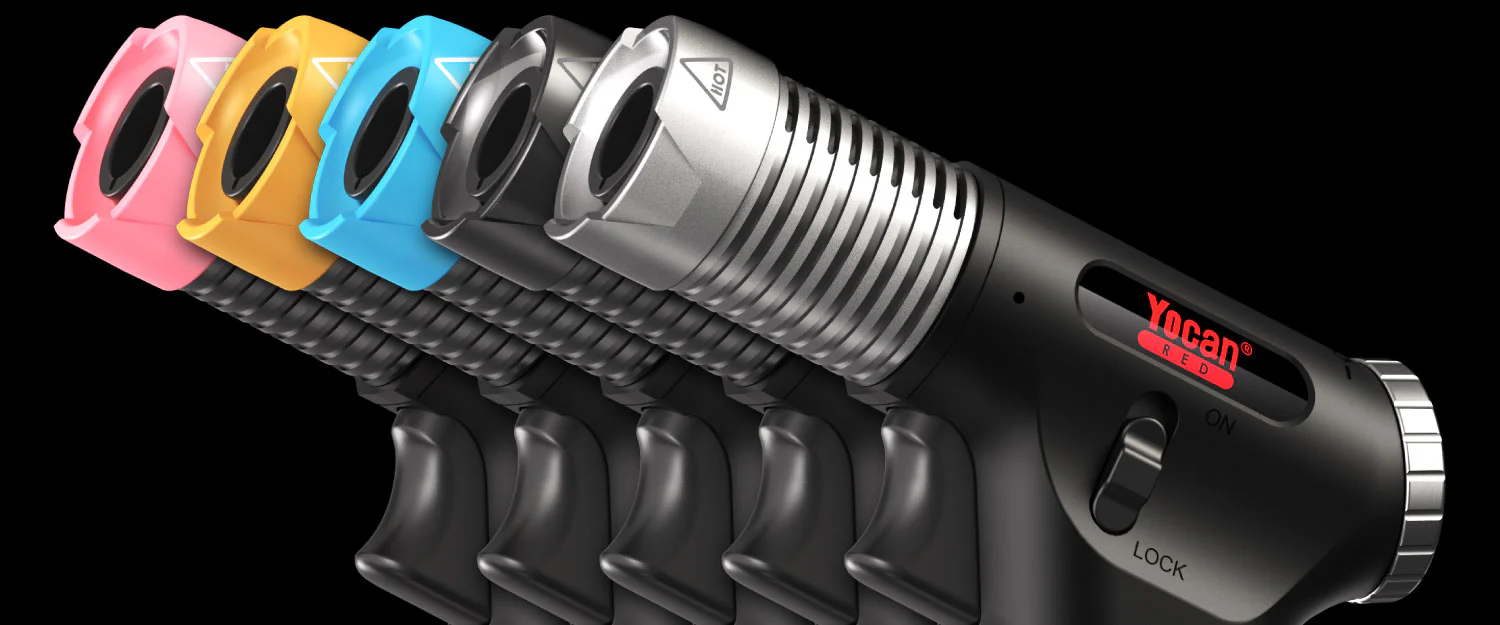




Crazy how small it is
Yes, you can put it in your pocket without being noticed at all
Seems like a very easy to use ans convenient battery. Also nice size for being convenient and discreet.
Dear CK, thank you for your support
I just got mine and I can’t get it to work!! It had a little charge when I git it then I plug it in and charge it press 5 x quickly and nothing..been trying it it for 2days ..
Hello Rosa, seeing the situation you described, I feel like your device’s battery is low. Try to fully charge it before turning it on.