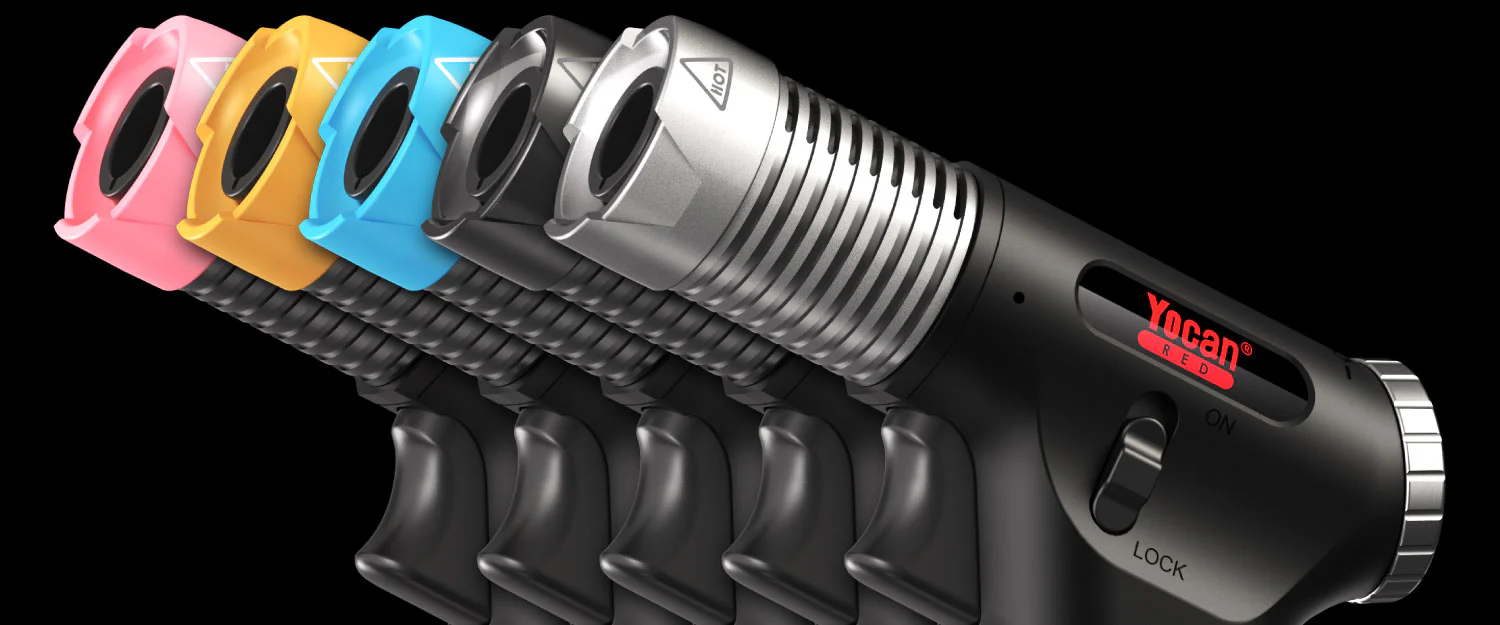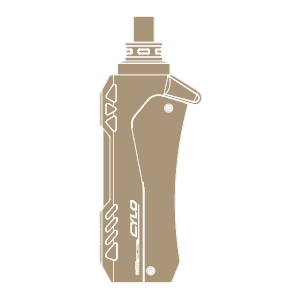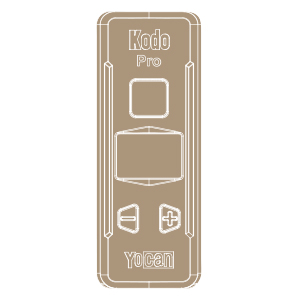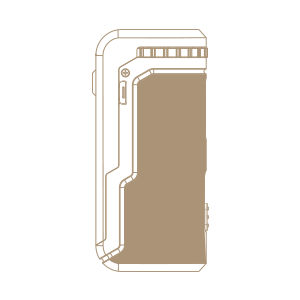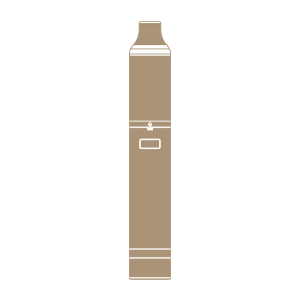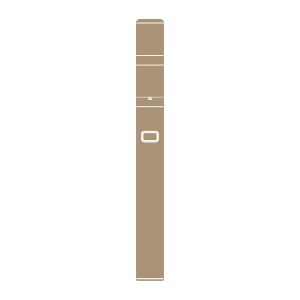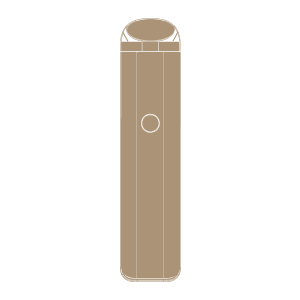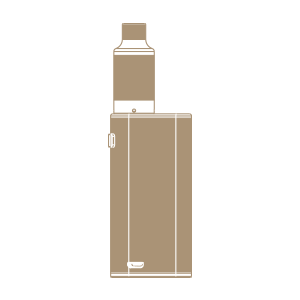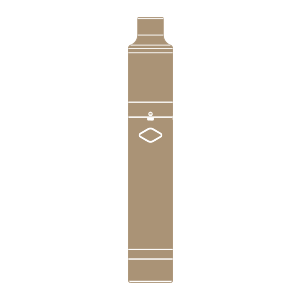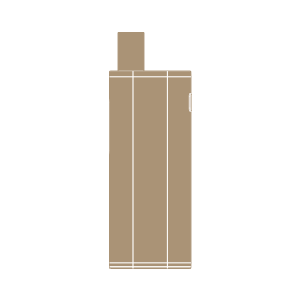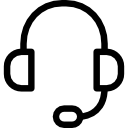Yocan Cylo FAQ
Can Yocan Cylo be used with 510 cart?
We recommend not to use it with 510 cart because Yocan Cylo is mainly designed for concentrates such as wax.
How to deal with the problem that my Yocan Cylo charging port is faulty and cannot be charged?
1. When the device cannot be charged, please check whether the charging cable is connected properly. Clean the charging port of the device or replace the charging cable.
2. If the product itself is faulty, it is recommended to contact the store where you purchased it for replacement during the warranty period.
For example, if you purchased it from Yocan online, please contact Yocan online for after-sales service.
Yocan Ziva/Yocan Ziva Pro FAQ
When I plug in the power supply, the indicator light turns green, then red, and then turns off, and it seems that there is no charging. What causes this problem?
1. Let’s try to replace or clean the cable and charger to charge and check whether the problem is solved.
2. It is recommended to use the original cable for charging. If it still cannot be charged, it may be a fault in the charging port or the internal battery. Please contact the store where you purchased it for replacement during the warranty period. For example, if you purchased it from Yocan online, please contact Yocan online for after-sales service.
What if there are cracks around the mouthpiece, causing poor air circulation or inability to work continuously?
When your device has a series of problems caused by cracks in the shell, we should pay attention to avoid the following operations.
1. First, we should avoid continuous high-temperature use of the device.
2. Secondly, avoid contact with corrosive liquids and falling.
If you need after-sales service, please contact the store where you purchased it during the warranty period for after-sales service.
For more questions, please click on the Yocan forum to learn more.
How to open Yocan Ziva Pro? How to use it?
How to open and use Yocan Ziva Pro:
1. First check if the device is fully charged. If not, please charge it.
2. Find the power touch switch on the side of the device (it is not a button, but a touch switch). Quickly click 5 times to turn it on, otherwise it will turn it off.
3. Quickly click the power touch switch 4 times to unlock, otherwise it will lock (this step is very important. If you don’t unlock it, your device cannot continue to operate other steps).
4. Quickly click the power touch switch 2 times to turn on the automatic session mode.
5. Quickly click the power touch switch 3 times to enter the voltage regulation mode.
For more operations of Yocan Ziva Pro, please refer to the Yocan manual
Yocan Kodo Pro FAQ
What is Yocan Kodo Pro?
Yocan Kodo Pro is a mini portable 510 oil cart battery with an OLED display. 400 mAh battery capacity supports precise voltage regulation to 0.1V rechargeable box mod.
How to Turn on the Yocan Kodo Pro?
As with all vaporizer devices, the Yocan Kodo Pro can be turned on by quickly pressing and holding the black square power button on the body of the Yocan Kodo Pro five times within three seconds. Turning it off is the same as above.
What is the Best Setting for the Yocan Kodo Pro?
The voltage setting on the Kodo Pro needs to be determined by the consistency of the oil the user is vaping. Some thicker oils (distillates) require a higher voltage setting for best results, a recommended voltage setting is between 2.4 ——2.8 volts. This will allow you to get a lot of vapor and intense results in a short period of time. For active resins, it is recommended that the voltage be set between 2.0-2.2 volts for consistent vapor and a smooth taste.
What is the Lowest Voltage for Yocan Kodo Pro?
The Yocan Kodo Pro voltage ranges from 1.8 volts to 4.2 volts, with a minimum voltage of 1.8V. The default preheating voltage is 1.8V in the power-on state. Press the plus and minus buttons on the fuselage to achieve precise voltage control in steps of 0.1V each time.
How to Reset Yocan Kodo Pro?
Yocan Kodo Pro comes with an internal vaping puff counter when the vaping reaches 9999 puffs. The counter will be reset to zero automatically. To manually reset the counter, you need to press and hold the minus button and the power button on the body of the Kodo Pro at the same time, and the number of puffs will be reset to zero automatically.
Why does my Kodo Pro Show no Atomizer?
Step 1: Find out why there is no atomizer
Try to replace a new 510 cartridge, after replacing the new cart, if the Kodo Pro can work normally. That proves that there is something wrong with your previous 510 cartridge. On the contrary, if the Kodo Pro still can’t work properly, then it is the problem of the Kodo Pro Cart Battery.
Step 2: Check the connection
Ensure that the atomizer or cartridge is properly connected to the Kodo Pro. A loose connection may trigger this error. Make sure it is tightened but not too tight.
Step 3: Clean the contact points
With prolonged use, some dirt, and vape oils build up on the connection, causing Kodo Pro to fail to detect the cartridge or atomizer.
Step 4: Check the Kodo Pro’s battery level
Make sure your Yocan Kodo Pro keeps enough power, too low power will cause the Kodo Pro Box Mod can’t work properly.
Is the Yocan Kodo Pro Worth Buying?
Yocan Kodo Pro is an affordable smart box mod. The official retail price is less than $20 USD, but the performance is far superior to other competitors in the same price range. It is a high-quality 510 oil Cart Battery with superb compatibility.
If you want to know more about Kodo Pro box mod, please leave a message on the Yocan Forum.
Yocan Uni FAQ
What are the actual voltage settings of the low/mid/high settings of the UNI?
Low: 3.4V, 1 light on
Middle: 3.8V, 2 lights on
High: 4.2V, 3 lights on
If you have any more questions about Yocan UNI , please submit on Yocan Vaping Forum.
Yocan UNI Mod Blinking Lights Troubleshooting
During the manufacturing process, there can be some tolerance in extrusion on the center pin, and the UNI Mod does not have a spring-loaded center pin on the magnetic 510 adapters. So, when you press the fire button and get blinking lights, one of two things is happening:
* The cartridge center pin is recessed and not making sufficient contact, the UNI mod can’t load the cartridge correctly, and flash 5 times.
* The cartridge center pin is extruded and getting pushed in, causing a short, the UNI mod flash 3 times.
So, there are two ways to fix UNI Mod flash issues: switch cartridge or loosen the adapter.
Switch cartridge
The mod is less likely to break than the cartridge.
And the atomizer shorts are caused by the atomizer – the coil in the cartridge is broken.
Loosen the adapter
You can usually fix it by adjusting the cartridge center pin with a pair of needle-nose pliers. Giving it a slight turn about 2 or more degrees can resolve a short.
If you continue to have problems, please retain the affected device and submit your question on Yocan Vaping Forum.
What's in the UNI package box?
1* UNI box mod
1* Magnetic 510 ring
1* Micro USB cable
1* User manual
If you have any more questions about Yocan UNI , please submit on Yocan Vaping Forum.
My UNI is not producing Vapor?
This should restore the connection between the cartridge and the device if any moisture has got on them.
Yocan UNI blinking/flash 5 times, can’t preheat or producing vapor
Due to the connection is incorrect.
please check all connections: cartridge, adapter, and the UNI battery.
If you continue to have problems, please retain the affected device and submit your question on Yocan Vaping Forum.
What's UNI Battery Capacity?
UNI Battery Capacity is 650 mAh
If you have any more questions about Yocan UNI , please submit on Yocan Vaping Forum.
Yocan Evolve 2.0 FAQ
What is the size of the Evolve 2.0?
Evolve 2.0 size: 104.8*24*12.7mm
Pod size: 27.8*24*12.7mm
If you have any more questions about Yocan Evolve 2.0 , please submit on Yocan Vaping Forum.
What are the mouthpieces made out of? Plastic or silicone?
mouthpiece: PCTG
If you have any more questions about Yocan Evolve 2.0 , please submit on Yocan Vaping Forum.
What is the package of Yocan Evolve 2.0 Heating Kit comes with?
The package of Yocan Evolve 2.0 Heating Kit comes with:
1 x Yocan Evolve 2.0 Battery
1 x Oil Pod
1 x Juice Pod
1 x Concentrate Pod
1 x USB Cable
1 x User Manual
If you have any more questions about Yocan Evolve 2.0 , please submit on Yocan Vaping Forum.
Where can I buy Yocan Evolve 2.0?
Yocan Evolve 2.0 available now, $29.99 on yocan official retail shop http://www.yocanonline.com/product/yocan-evolve-2-0/
If you have any more questions about Yocan Evolve 2.0 , please submit on Yocan Vaping Forum.
Yocan Delux FAQ
DeLux package content?
1 X 1500mAh box mod
1 X 450mAh box mod
1 X 510-threaded wax atomizer
1 X Oil atomizer
1 X Magnetic connector
1 X Tool box
1 X Dab tool
1 X Micro USB cable
1 X User manual
If you have any more questions about Yocan Delux, please submit on Yocan Vaping Forum.
DeLux Battery Life?
At 1500mAh and 450mAh for the big and small mods respectively, you have a pretty good lifespan between them.
If you have any more questions about Yocan Delux, please submit on Yocan Vaping Forum.
How it Works?
Both devices turn on by five clicks of the power button, while three quick taps will allow you to cycle between temperatures.
The smaller device works just like most e-juice mods with the press of a button.
If you have any more questions about Yocan Delux, please submit on Yocan Vaping Forum.
Yocan Evolve Plus FAQ
How to fix Evolve Plus light flashing?
Some friends ask question about Yocan Evolve Plus light flashing blink when hold the fire button.
Most of time, the flashing bling issues resulted with the incorrect connection.
Here are some tips to help you fix it.
- Please use a q-tip with isopropyl alcohol clean the contact points of coil, base and the battery.
- Try to slide out the contact point of coil a little.
- Or install a brand new coil if you have.
-
If you can’t fix this problem, please contact the shop you bought it from.
More detail please refer to this How to fix the flashing blink of Yocan Evolve Plus thread.
Evolve Plus Instructions for safe use
– The Yocan Evolve Plus must be used under temperature 0-40℃.
– Do not overcharge the batteries. If the batteries overheat do not use this
product.
– Charge the device indoors only;
– Do not place the product in a hot or humid environment.
– Do not expose your product to hot, cold, damp or direct sunlight.
If you have any more questions about Yocan Evolve Plus, please submit on Yocan Vaping Forum.
Evolve Plus package content?
1 X Atomizer
1 X 1100mAh Li-ion Battery
1 X Extra Quartz Dual Coil
1 X Pick Tool
1 X Micro USB Charger
If you have any more questions about Yocan Evolve Plus, please submit on Yocan Vaping Forum.
Can I Overload my Evolve Plus?
No, DO NOT OVERLOAD. The Evolve Plus (EP) has its own silicon concentrate container attached. So there’s no need to try and pack it full. Add a dab about the size of 2 grains of rice no larger.
If you have any more questions about Yocan Evolve Plus, please submit on Yocan Vaping Forum.
Can I over-tightened the thread?
DO NOT OVERTIGHTEN THREADS. It will just make your life more difficult. Once you’ve over-tightened the thread and let it clog up with oil, you’ll likely have to warm it up and try again if that doesn’t work possibly even use pliers to remove it SO DON’T DO IT! The perfect setting will be with the base tightened to the battery snug but not over tightened. That way you can screw the mouthpiece and splatter cap on without too much trouble.
If you have any more questions about Yocan Evolve Plus, please submit on Yocan Vaping Forum.
How long do the coils last on an evolve plus coil?
The lifespan of a coil is depends on your vaping habits.Generally you need to change coils every 1 to 4 weeks of usage. If you vape very frequently, you may find that your coil only lasts for between five and seven days. If you vape moderately, it may last you a couple weeks. And if you are a really light vaper, you can probably get away with only changing your coils once every month or so. Yocan Quartz Coils 7 signs telling you it’s time to change your coils.
More detail, please reference to 7 signs to show when to change your yocan vape pen coils
If you have any more questions about Yocan Evolve Plus, please submit on Yocan Vaping Forum.
How do we check when Yocan Evolve Plus cannot be charged?
1. First of all, you need to ensure that the charging port and charging cable are in good contact, and if there are any impurities, please clean them; if the charging port or charging cable is damaged due to long-term improper use, they need to be replaced in time; secondly, do not use inferior charging cables to avoid equipment damage or damage. Unable to charge.
2. Yocan Evolve Plus supports a maximum charging power of 5V 1A. Please ensure that the power of the connected charging device is accurate. Do not use a computer USB charger or a charging head greater than 5V 1A to avoid burning the battery motherboard.
3. As we all know, the ideal working temperature of lithium batteries is roughly between 15°C and 40°C. If the ambient temperature is too high or too low, it may not be able to charge. Please charge at a reasonable ambient temperature.
4. If the Yocan Evolve Plus battery has not been used for more than half a year, the battery will not be able to charge; when the battery is used for more than half a year, the battery activity begins to decrease, which may easily cause the Yocan Evolve Plus battery to age. Please check whether the Yocan Evolve Plus battery has been damaged or aged. If not, please contact our Yocan official customer service to check whether there are other problems inside the battery.
If you have more solutions or suggestions about the Yocan Evolve Plus battery not charging, you are welcome to discuss in the Yocan vaping forum
Yocan Stix FAQ
Stix package content?
1 X Stix Chamber
1 X Stix Chamber Base connector (Remove Before Use)
1 X Stix ceramic coil
1 X Stix Battery
If you have any more questions about Yocan Stix, please submit on Yocan Vaping Forum.
Does Stix accept prefilled cartridges? Is the ceramic coil replaceable?
1. It don’t accept prefilled cartridges as it is not 510 thread.
2. Yes, the ceramic coil is replaceable
If you have any more questions about Yocan Stix, please submit on Yocan Vaping Forum.
What is the size of the tank/oil chamber?
0.6ml
If you have any more questions about Yocan Stix, please submit on Yocan Vaping Forum.
Yocan Hive 2.0 FAQ
Hive 2.0 package content?
1x Hive Vape Mod w/ Buily-in Battery (650mAh)
1x Liquid/Thin Oil Atomizer Cartridge w/ Bottom Wick – 1.8ohm (+connector)
1x Wax/Thick Oil Atomizer Cartridge w/ Quartz Coil – 1.0ohm (+connector)
1x Micro USB Cable
1x Dab Tool
1x User Manual
1x Connector
If you have any more questions about Yocan Hive 2.0, please submit on Yocan Vaping Forum.
Hive 2.0 Cleaning and Maintenance?
The Yocan Hive 2.0 is very easy to clean and maintain. All you need is a paper towel, a bowl, a glass of isopropyl, cotton swabs, and clean water.
First of all, disconnect the magnetic parts and remove the mouthpiece from the unit, then soak them in isopropyl for a few minutes. After that, use cotton swabs to brush the parts. Soak them one more time in isopropyl before rinsing with water. Finally, use cotton swabs to brush them. Then you can reconnect all the parts, and your unit is clean and set for more sessions.
If you have any more questions about Yocan Hive 2.0, please submit on Yocan Vaping Forum.
How To Use the Yocan Hive 2.0?
The Yocan Hive 2.0 is pretty easy to use and maintain. Since it’s a 2 in 1 vaporizer, it uses two atomizers for both oil and wax.
When using it for oil, remove the mouthpiece from the oil cartridge pour the oil inside the tank and then replace the mouthpiece. If you want to make do with the wax, then remove the mouthpiece from the wax cartridge and scoop the wax into the tank, then replace the mouthpiece. Each tank can hold as much as 0.8ml.
After the filling, press the power button five times in quick successions to switch on the device. Again, press the power button three times to select your desired voltage level then inhale from the mouthpiece as soon as the heating is complete.
If you have any more questions about Yocan Hive 2.0, please submit on Yocan Vaping Forum.
How to fill/load your Yocan Hive 2.0?
To fill the juice atomizer,unscrew the mouthpiece,take your syringe or juice vape refill bottle,tilt an angle along the side of the glass and squeeze out the juice (Do Not fill exceed 0.8ml).
To load the concentrated atomizer,unscrew the atomizer tube,using your *** tool to put your desired concentrates on the quartz coil.
Reattach the mouthpiece/atomizer tube by screwing it on when it is filled/loaded. Then insert the atomizer in the mod.
If you continue to have problems, please retain the affected device and submit your question on Yocan Vaping Forum.
Yocan Magneto FAQ
Yocan Magneto Blinking Light Troubleshooting
Usually, the flashing light due to incorrect connections, or coil burn out.
Two tips for you as below:
#1 Try to use a q-tip with Isopropyl alcohol clean the contact points.
#2 Install a brand new coil or atomizer.
If you device still can’t working, please contact the store you bought it from, they will help you fix this problem.
If you continue to have problems, please retain the affected device and submit your question on Yocan Vaping Forum.
Yocan Magneto package content?
1 x Magneto Atomizer
1 x Magneto Battery (1100mah)
1 x Instruction card
1 x Micro USB cable
If you continue to have problems, please retain the affected device and submit your question on Yocan Vaping Forum.
Magneto Cleaning and Maintenance?
Use a cotton swab and isopropyl alcohol to keep the top of the battery, bottom of the coil and the treads around the mouthpiece clean. The coil, cap and silicone base can be soaked in isopropyl alcohol and left to dry
If you continue to have problems, please retain the affected device and submit your question on Yocan Vaping Forum.
How To Use the Yocan Magneto?
The Magneto is very straightforward to use, and with the unique loading method, it is more convenient than most wax pens on the market.
There is only one button and one temperature setting, which cuts down on the learning curve of the unit.
Overall this unit is very user-friendly and even the most novice of wax user should have no problem enjoying their concentrates right out of the box.
If you continue to have problems, please retain the affected device and submit your question on Yocan Vaping Forum.
Yocan Evolve Plux XL FAQ
How to Burn-off Cleaning and Maintenance Yocan Evolve Plus XL?
- Turn the Yocan Evolve Plus XL unside down.
-
Conduct a burn-off by pressing and holding the fire button for 5 seconds.
- Repeat above two steps. Doing so will melt any residue making the cleaning process easy.
- Then, try to use cotton or q-tip with isopropyl alcolhol to clean your device.
If you continue to have problems, please retain the affected device and submit your question on Yocan Vaping Forum.
How to use Cotton to clean your Yocan Evolve Plus XL?
- Please try to burn-off to cleaning process first.
- Please finish all the product in the bowl to prevent concentrate seepage through the coil to the top of the battery.
-
Use a cotton swab( or q-tip) and isopropyl alcohol to keep the top of the battery, bottom of the coil and the treads around the mouthpiece clean.
- The coil, cap and silicone base can be soaked in isopropyl alcohol and left to dry.
If you continue to have problems, please retain the affected device and submit your question on Yocan Vaping Forum.
Yocan Evolve Plus XL package content?
1x Atomizer(for wax)
1x Evolve Plus XL Battery(1400mAh)
1x Extra Four Quartz Coil
1x Micro USB Cable
1x Small Tool
1x Hanging Ring
1x Lanyard
If you continue to have problems, please retain the affected device and submit your question on Yocan Vaping Forum.
How does it work?
The Yocan Evolve Plus XL works exactly like most wax pens, although it does have a couple extra features that make it more appealing than your run of the mill option. The base of this contains the 1400mAh battery, and there is just one button for turning it on and engaging the coils. You can’t adjust the temperature or power.
If you continue to have problems, please retain the affected device and submit your question on Yocan Vaping Forum.